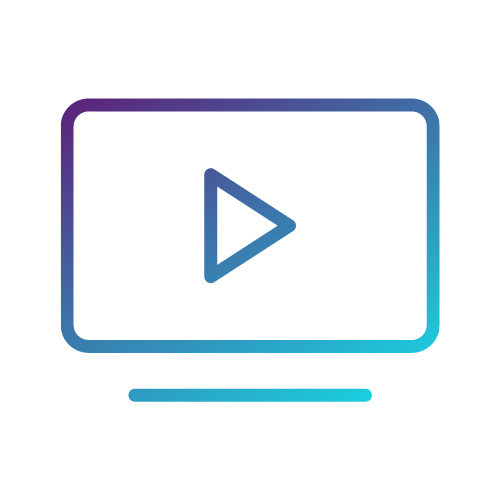Slumberkins | Apple TV+
Apple TV+ releases a new animated series for kids, an emotional story about friendship and acceptance. It's time to finally watch it!

Embark on adventures with Bigfoot, Unicorn, Sloth, Yak and Fox as they explore a world of feelings in this Jim Henson Company mixed media puppet/2D animation series that empowers the emotional wellness of children through supportive storytelling. Based on the leading children’s emotional learning brand Slumberkins, the series brings to life characters from the beloved books while empowering the emotional wellness of children through supportive storytelling. Embark on adventures with Bigfoot, Unicorn, Sloth, Yak and Fox as they explore a world of feelings.
Watch on Apple TV+
Watch 7 Days Free, then $4.99/month. Watch All Apple Originals from the most creative minds in TV and film. Watch on the Apple TV app across your devices.
Start Free TrialRelease date
November 4, 2022
Writer
Bar Ben-Yossef, Jeff D’Elia, Mitchell Kriegman, Ashley Griffis, Alex Rockwell, Matthew Galvan, Paul Rugg, Peter Limm, Noëlle Lara, Steve Westren, Ryan Toyama
Director
Kristen McGregor, John Tartaglia, Jason deVilliers, Michael Lewis, Mark Caballero
Co-Executive Producers
Callie Christensen, Kelly Oriard
Executive Producers
Alex Rockwell, Halle Stanford
Executive Music Producer
Ingrid Michaelson
Cast
Brayden Morgan, Olive Baity, Miles Flack, Araceli Prasarttongosoth, Yonas Kibreab, Jennifer Hale, Jason Ritter, Pamela Adlon, Adelynn Spoon, Yvette Nicole Brown, Josh Banday
How to watch on iPhone, iPad, and iPod touch
Apple TV+ and other channels are available in the Apple TV app on devices with the latest versions of iOS and iPadOS. Best of all, you can start watching on a mobile device, then finish later in the Apple TV app on a big-screen TV.
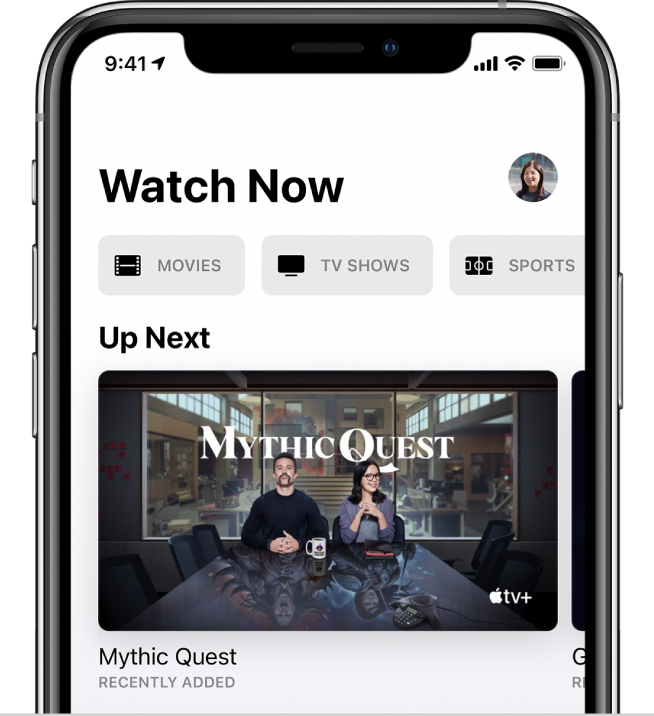
- Open the Apple TV app on your iPhone, iPad, or iPod touch.
- On the Watch Now screen, scroll down to view Apple TV+, Apple TV channels, or featured movies and TV shows, then select an item.
Do any of the following:
- Play the item or open it in a channel: Select Play or Open In. If you haven’t subscribed to the channel, follow the onscreen instructions.
- Subscribe to Apple TV+: Select the subscription button, then follow the onscreen instructions to confirm your subscription.
- Subscribe to an Apple TV channel: Select the subscription button, then follow the onscreen instructions.
- Buy or rent a movie: Select Buy or Rent, then select the option you want and confirm your purchase or rental.
- Buy a TV show episode or season: Select Buy, then select the option you want and confirm your purchase.
Watch on Apple TV+
Watch 7 Days Free, then $4.99/month. Watch All Apple Originals from the most creative minds in TV and film. Watch on the Apple TV app across your devices.
Start Free Trial