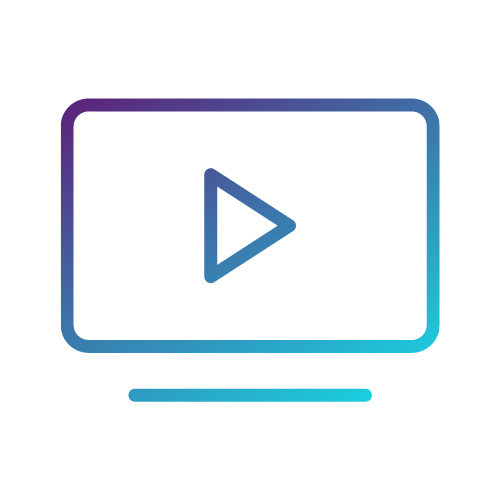CODA | Apple TV+
Apple TV Original Drama. Seventeen-year-old Ruby (Emilia Jones) is the sole hearing member of a deaf family – a CODA, child of deaf adults.

Seventeen-year-old Ruby (Emilia Jones) is the sole hearing member of a deaf family – a CODA, child of deaf adults. Her life revolves around acting as interpreter for her parents (Marlee Matlin, Troy Kotsur) and working on the family's struggling fishing boat every day before school with her father and older brother (Daniel Durant). But when Ruby joins her high school’s choir club, she discovers a gift for singing and soon finds herself drawn to her duet partner Miles (Ferdia Walsh-Peelo). Encouraged by her enthusiastic, tough-love choirmaster (Eugenio Derbez) to apply to a prestigious music school, Ruby finds herself torn between the obligations she feels to her family and the pursuit of her own dreams.
Watch on Apple TV+
Watch 7 Days Free, then $4.99/month. Watch All Apple Originals from the most creative minds in TV and film. Watch on the Apple TV app across your devices.
Start Free TrialRelease date
August 13, 2021
Production Companies
Vendome Pictures, Pathé
Cast
Emilia Jones, Marlee Matlin, Eugenio Derbez, Troy Kotsur, Ferdia Walsh-Peelo, Daniel Durant, Amy Forsyth, Kevin Chapman
Writer and Director
Siân Heder
Producers
Philippe Rousselet, Fabrice Gianfermi, Patrick Wachsberger, Jérôme Seydoux
Executive Producers
Ardavan Safaee, Sarah Borch-Jacobsen
Official Trailer
How to watch on iPhone, iPad, and iPod touch
Apple TV+ and other channels are available in the Apple TV app on devices with the latest versions of iOS and iPadOS. Best of all, you can start watching on a mobile device, then finish later in the Apple TV app on a big-screen TV.
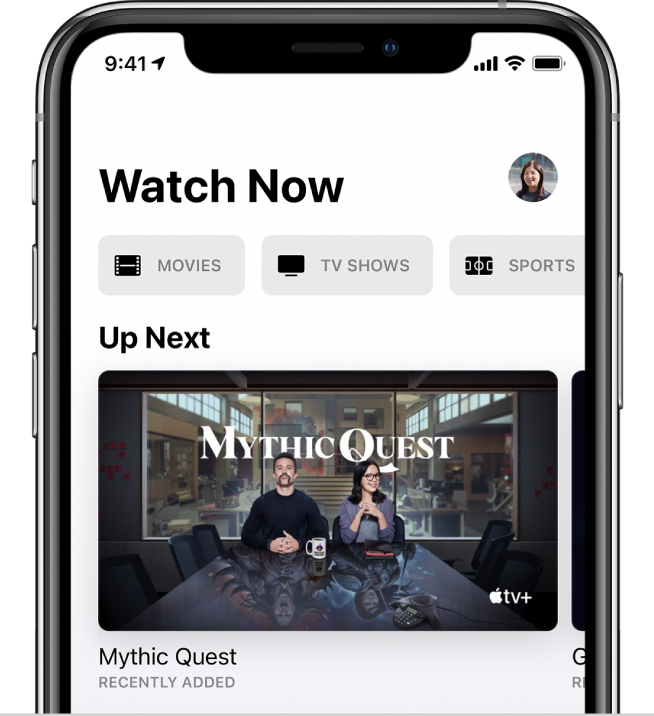
- Open the Apple TV app on your iPhone, iPad, or iPod touch.
- On the Watch Now screen, scroll down to view Apple TV+, Apple TV channels, or featured movies and TV shows, then select an item.
Do any of the following:
- Play the item or open it in a channel: Select Play or Open In. If you haven’t subscribed to the channel, follow the onscreen instructions.
- Subscribe to Apple TV+: Select the subscription button, then follow the onscreen instructions to confirm your subscription.
- Subscribe to an Apple TV channel: Select the subscription button, then follow the onscreen instructions.
- Buy or rent a movie: Select Buy or Rent, then select the option you want and confirm your purchase or rental.
- Buy a TV show episode or season: Select Buy, then select the option you want and confirm your purchase.
Watch on Apple TV+
Watch 7 Days Free, then $4.99/month. Watch All Apple Originals from the most creative minds in TV and film. Watch on the Apple TV app across your devices.
Start Free Trial