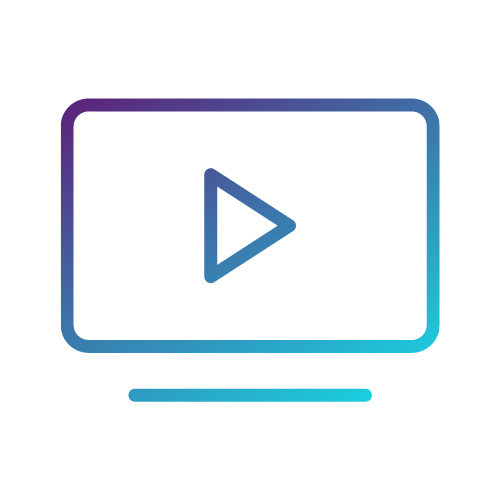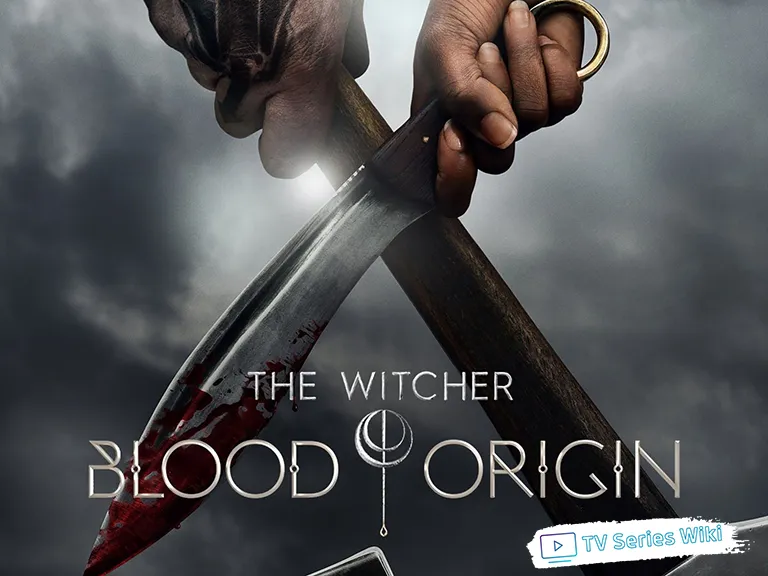Surfside Girls | Apple TV+
Watch full episodes of Surfside Girls, the new tween mystery series based on the bestselling young adult graphic novels by Kim Dwinell.

Sam and Jade are always on the lookout for supernatural mysteries to solve. Their quick wits and daring nature have led them to some amazing discoveries in their sleepy hometown of Surfside. Based on the bestselling young adult graphic novels by Kim Dwinell, Surfside Girls is a fun and exciting mystery series that will keep you coming back for more.
In the first book of the series, Sam and Jade team up to investigate a series of strange disappearances in Surfside. With the help of their new friend, Ryan, they soon discover that there is more to these disappearances than meets the eye.
Surfside Girls is an action-packed mystery series that will keep you guessing until the very end. With exciting new cases to solve in each book, you won't be able to put this series down.
So grab your beach towel and sunscreen and join Sam and Jade on their next adventure!
Watch on Apple TV+
Watch 7 Days Free, then $4.99/month. Watch All Apple Originals from the most creative minds in TV and film. Watch on the Apple TV app across your devices.
Start Free TrialRelease date
August 19, 2022
Studio
Endeavor Content, IDW Entertainment
Cast
YaYa Gosselin, Miya Cech, Spencer Rebello, Jacob Vargas, Catia Ojeda, Adan Maverick Carcaño, Sonita Henry
Director
Chi-Yoon Chung, Aprill Winney, Anne Renton, Jonathan A. Rosenbaum
Showrunner
May Chan
Executive Producers
May Chan, Paul Stupin, Julie Sagalowsky Diaz, Lydia Antonini, Paul Davidson, Jeff Brustrom
Official Trailer
How to watch on iPhone, iPad, and iPod touch
Apple TV+ and other channels are available in the Apple TV app on devices with the latest versions of iOS and iPadOS. Best of all, you can start watching on a mobile device, then finish later in the Apple TV app on a big-screen TV.
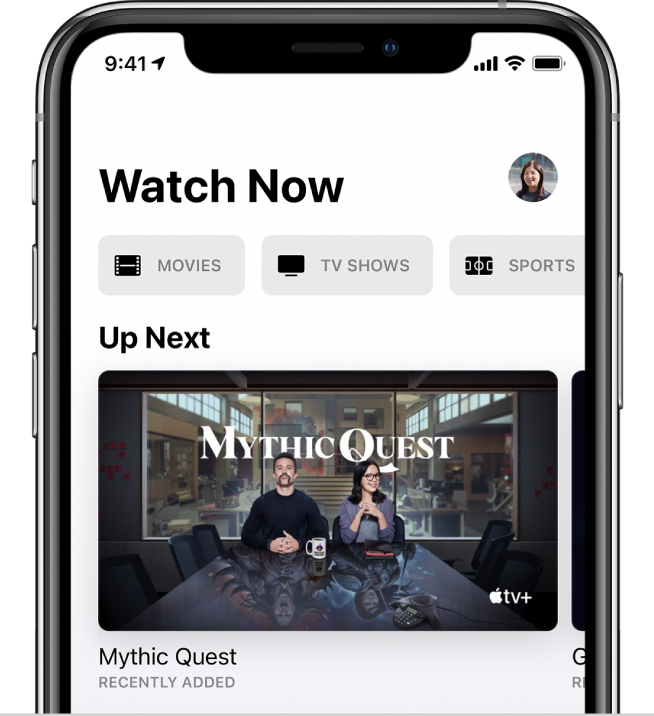
- Open the Apple TV app on your iPhone, iPad, or iPod touch.
- On the Watch Now screen, scroll down to view Apple TV+, Apple TV channels, or featured movies and TV shows, then select an item.
Do any of the following:
- Play the item or open it in a channel: Select Play or Open In. If you haven’t subscribed to the channel, follow the onscreen instructions.
- Subscribe to Apple TV+: Select the subscription button, then follow the onscreen instructions to confirm your subscription.
- Subscribe to an Apple TV channel: Select the subscription button, then follow the onscreen instructions.
- Buy or rent a movie: Select Buy or Rent, then select the option you want and confirm your purchase or rental.
- Buy a TV show episode or season: Select Buy, then select the option you want and confirm your purchase.
Watch on Apple TV+
Watch 7 Days Free, then $4.99/month. Watch All Apple Originals from the most creative minds in TV and film. Watch on the Apple TV app across your devices.
Start Free TrialEPISODE 1