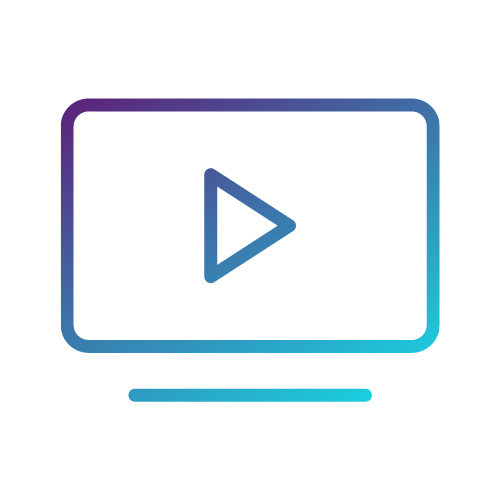The Greatest Beer Run Ever | Apple TV+
In support of his friends fighting in Vietnam, Chickie Donohue decides to take the beer from his local bar and run it over to the soldiers. Based on a true story, this movie is about friendship and sacrifice.

To show support for his neighborhood friends serving in Vietnam, Chickie Donohue (Zac Efron) decides to do something totally outrageous: travel to the frontline by himself to bring the soldiers a little piece of home — their favorite can of American beer. However, what started as a well-meaning journey quickly turns into the adventure of a lifetime as Chickie confronts the reality of this controversial war and his reunions with his childhood buddies thrust him into the complexities and responsibilities of adulthood. Based on an incredible true story, “The Greatest Beer Run Ever” is a heartfelt coming-of-age tale about friendship, loyalty and sacrifice.
Watch on Apple TV+
Watch 7 Days Free, then $4.99/month. Watch All Apple Originals from the most creative minds in TV and film. Watch on the Apple TV app across your devices.
Start Free TrialRelease date
September 30, 2022
Studio
Cast
Zac Efron, Russell Crowe, Jake Picking, Will Ropp, Archie Renaux, Kyle Allen
Director
Peter Farrelly
Writers
Peter Farrelly, Pete Jones, Brian Currie
Producers
David Ellison, Dana Goldberg, Don Granger, Andrew Muscato, Jake Myers
How to watch on iPhone, iPad, and iPod touch
Apple TV+ and other channels are available in the Apple TV app on devices with the latest versions of iOS and iPadOS. Best of all, you can start watching on a mobile device, then finish later in the Apple TV app on a big-screen TV.
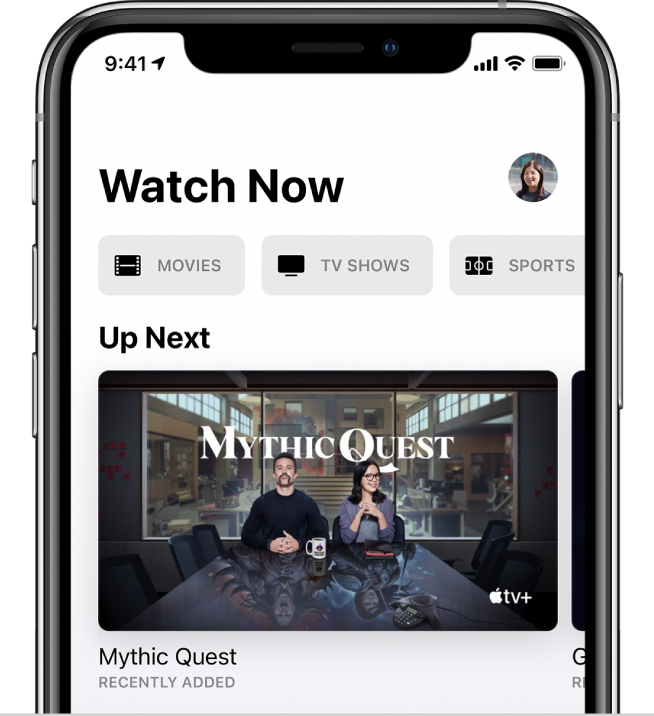
- Open the Apple TV app on your iPhone, iPad, or iPod touch.
- On the Watch Now screen, scroll down to view Apple TV+, Apple TV channels, or featured movies and TV shows, then select an item.
Do any of the following:
- Play the item or open it in a channel: Select Play or Open In. If you haven’t subscribed to the channel, follow the onscreen instructions.
- Subscribe to Apple TV+: Select the subscription button, then follow the onscreen instructions to confirm your subscription.
- Subscribe to an Apple TV channel: Select the subscription button, then follow the onscreen instructions.
- Buy or rent a movie: Select Buy or Rent, then select the option you want and confirm your purchase or rental.
- Buy a TV show episode or season: Select Buy, then select the option you want and confirm your purchase.
Watch on Apple TV+
Watch 7 Days Free, then $4.99/month. Watch All Apple Originals from the most creative minds in TV and film. Watch on the Apple TV app across your devices.
Start Free Trial