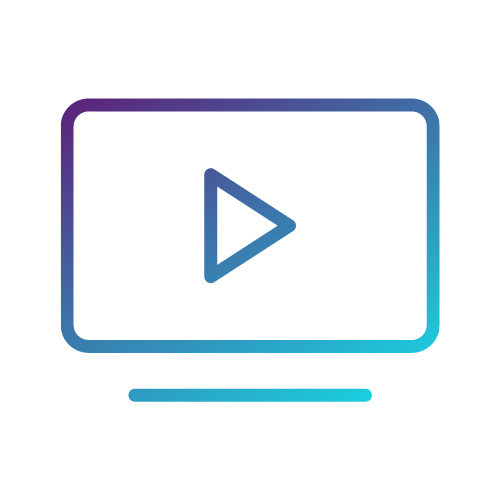Acapulco – Season 2 | Apple TV+
Apple TV series Acapulco - follows the story of Máximo Gallardo as he navigates life as a cabana boy at the hottest resort in Acapulco.

“Acapulco" tells the story of twenty-something Máximo Gallardo (Enrique Arrizon), whose dream comes true when he gets the job of a lifetime as a cabana boy at the hottest resort in Acapulco. He soon realizes the job is far more complicated than he ever imagined and in order to succeed, he must learn to navigate a demanding clientele, a mercurial mentor, and a complicated home life, without losing his way to shortcuts or temptations.
Watch on Apple TV+
Watch 7 Days Free, then $4.99/month. Watch All Apple Originals from the most creative minds in TV and film. Watch on the Apple TV app across your devices.
Start Free TrialRelease date
October 21, 2022
Studio
Lionsgate Television, 3Pas Studios, The Tannenbaum Company
Writer
Austin Winsberg, Eduardo Cisnero, Jason Shuman, Mara Vargas Jackson, Tamara Yajia, Eddie Quintana, Joe Cristalli, Chris Harris, Jonathan Green, Gabe Miller, Ilse Apellaniz
Director
Jay Karas, Victor Nelli, Nicole Treston Abranian
Executive Producers
Eugenio Derbez, Austin Winsberg, Chris Harris, Eduardo Cisneros, Jason Shuman, Eric Tannenbaum, Kim Tannenbaum, Ben Odell, Jason Wang, Jay Karas
Cast
Eugenio Derbez, Enrique Arrizon, Raphael Alejandro, Camila Perez, Chord Overstreet, Fernando Carsa, Jessica Collins, Damián Alcázar, Vanessa Bauche, Regina Reynoso, Rafael Cebrián, Carlos Corona
How to watch on iPhone, iPad, and iPod touch
Apple TV+ and other channels are available in the Apple TV app on devices with the latest versions of iOS and iPadOS. Best of all, you can start watching on a mobile device, then finish later in the Apple TV app on a big-screen TV.
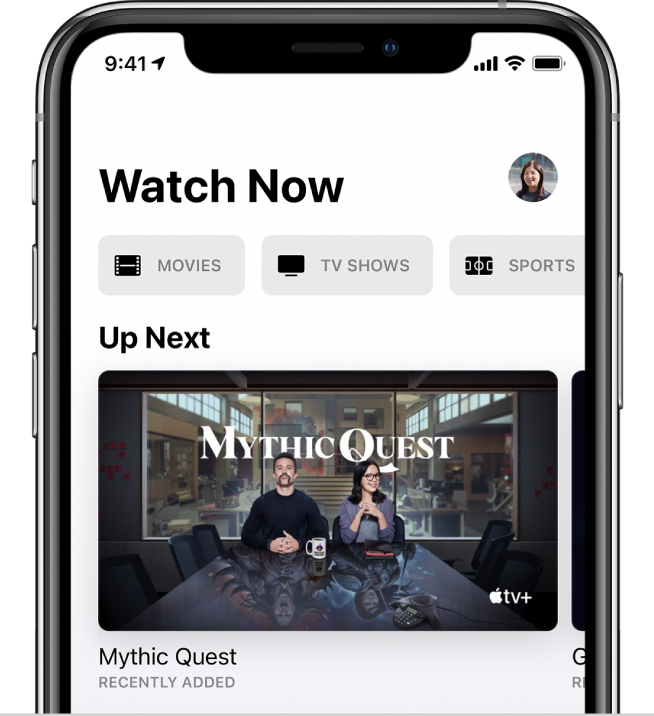
- Open the Apple TV app on your iPhone, iPad, or iPod touch.
- On the Watch Now screen, scroll down to view Apple TV+, Apple TV channels, or featured movies and TV shows, then select an item.
Do any of the following:
- Play the item or open it in a channel: Select Play or Open In. If you haven’t subscribed to the channel, follow the onscreen instructions.
- Subscribe to Apple TV+: Select the subscription button, then follow the onscreen instructions to confirm your subscription.
- Subscribe to an Apple TV channel: Select the subscription button, then follow the onscreen instructions.
- Buy or rent a movie: Select Buy or Rent, then select the option you want and confirm your purchase or rental.
- Buy a TV show episode or season: Select Buy, then select the option you want and confirm your purchase.
Watch on Apple TV+
Watch 7 Days Free, then $4.99/month. Watch All Apple Originals from the most creative minds in TV and film. Watch on the Apple TV app across your devices.
Start Free TrialEPISODE 4

EPISODE 3

EPISODE 2

EPISODE 1