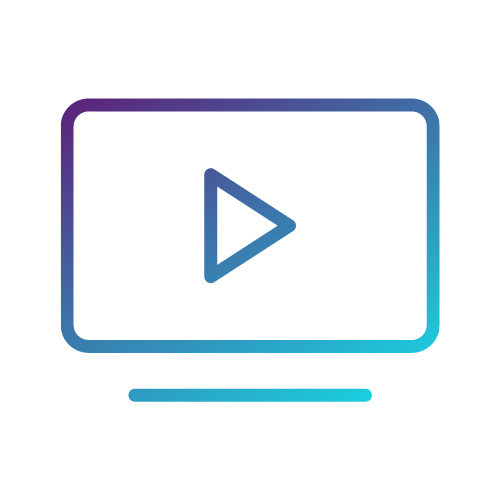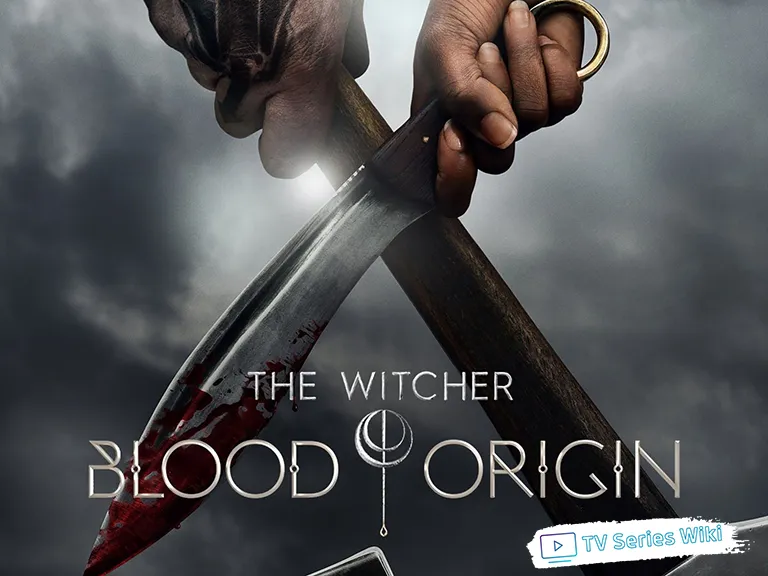See – Season 3 | Apple TV+
Blindness has always been a subject of fear and fascination for humanity. In See, it is used as a tool to create an immersive and unique experience that allows viewers to understand the challenges and perspectives of those who are blind or have low vision.

Set in a brutal and primitive future, hundreds of years after humankind has lost the ability to see, "See" Season 3 follows Baba Voss (Jason Momoa) as he returns to Paya in order to protect his tribe once more. The series features a cast and crew who are blind or have low vision, and who helped bring this inclusive and authentic world to life.
Blindness has always been a subject of fear and fascination for humanity. In See, it is used as a tool to create an immersive and unique experience that allows viewers to understand the challenges and perspectives of those who are blind or have low vision. The series provides an important representation of people with disabilities.
Watch on Apple TV+
Watch 7 Days Free, then $4.99/month. Watch All Apple Originals from the most creative minds in TV and film. Watch on the Apple TV app across your devices.
Start Free TrialRelease date
August 26, 2022
Studio
Chernin Entertainment, Endeavor Content
Cast
Jason Momoa, Alfre Woodard, Hera Hilmar, Sylvia Hoeks, Christian Camargo, Archie Madekwe, Nesta Cooper, Yadira Guevara-Prip
Executive Producers
Steven Knight, Francis Lawrence, Peter Chernin, Jenno Topping, Jim Rowe, Jonathan Tropper
Starring
Jason Momoa, Alfre Woodard, Hera Hilmar
Official Trailer
How to watch on iPhone, iPad, and iPod touch
Apple TV+ and other channels are available in the Apple TV app on devices with the latest versions of iOS and iPadOS. Best of all, you can start watching on a mobile device, then finish later in the Apple TV app on a big-screen TV.
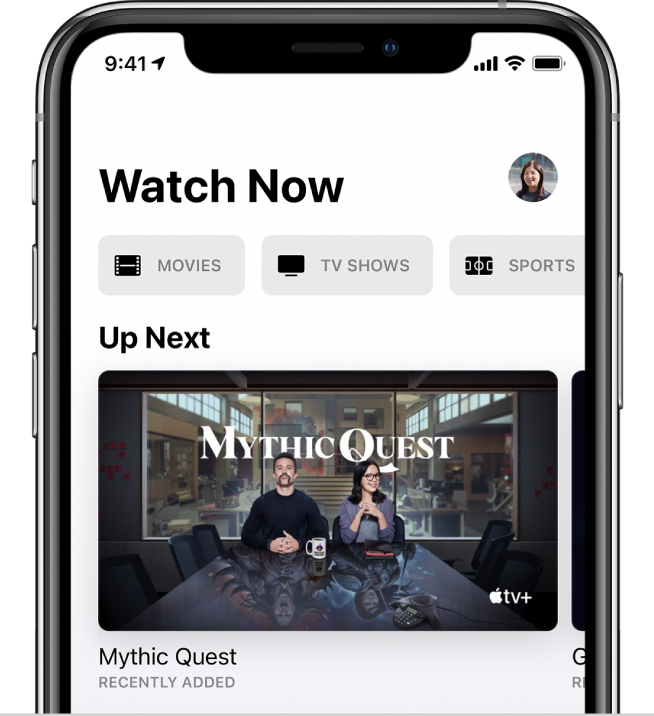
- Open the Apple TV app on your iPhone, iPad, or iPod touch.
- On the Watch Now screen, scroll down to view Apple TV+, Apple TV channels, or featured movies and TV shows, then select an item.
Do any of the following:
- Play the item or open it in a channel: Select Play or Open In. If you haven’t subscribed to the channel, follow the onscreen instructions.
- Subscribe to Apple TV+: Select the subscription button, then follow the onscreen instructions to confirm your subscription.
- Subscribe to an Apple TV channel: Select the subscription button, then follow the onscreen instructions.
- Buy or rent a movie: Select Buy or Rent, then select the option you want and confirm your purchase or rental.
- Buy a TV show episode or season: Select Buy, then select the option you want and confirm your purchase.
Watch on Apple TV+
Watch 7 Days Free, then $4.99/month. Watch All Apple Originals from the most creative minds in TV and film. Watch on the Apple TV app across your devices.
Start Free TrialEPISODE 7